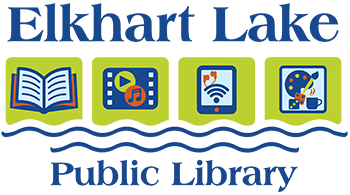Getting started with Kanopy
1. Go to www.kanopy.com in a supported browser.
2. Select Get started.
3. Select Find your library.
4. Select Elkhart Lake Public Library.
5. Enter your library card number and PIN. Then, select Continue.
6. Create your Kanopy account:
- Enter your name, email address, and password, then select Sign up.